Bavarian Technic Cable Diagnostic / Reset Tool for BMW and MINI
R4,124.00
Finally you can see everything the dealer can!
Sean, read & reset your check engine, airbag and fault codes without costly dealer visits!
A true “game changing” product, the Bavarian Technic gives you the power of a GT1/OPS/INPA system for a fraction of the price. Functions include reading/deleting extended codes, check engine light reset, tuner detection codes, and airbag light reset/codes. Also performs high speed data logging of over 600 parameters including knock retard, adaptation values, O2 sensors, boost targets, etc.
Bavarian Technic cable works with Engine, Airbag, SRS, ABS, DSC, Fuel Pump, Transmission, OEM BMW Alarm, Central electronics, Heating & A/C, and all other vehicle modules.
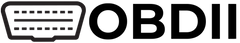
Plugs directly into your factory OBDII (OBD2) diagnostic port under your dash on the drivers side.
The Bavarian Technic cable communicates with your car just like the factory diagnostic tool does and can access all of the systems in the car.
Hardware
Our hardware solution consists of an adapter cable which has one end that plugs into the USB port of a laptop or desktop computer and another end that plugs into the OBDII diagnostic scanner port of your car. Since our hardware supports USB it is compatible with most computers.

What does it do?
The OBD tool accesses the electronic control units in your BMW/MINI to:
- Read and clear diagnostic fault codes
- Display shadow faults and soft faults
- Display and record real-time actual values
- Activate components of the car for troubleshooting
- Reset service reminders
- Reset condition-based service indicators
- Send special commands to control units
- Show ECU information
- Access the latest BMW DCAN systems for 2007+ models
Applications
- 1-Series 2004-2013
- 3-Series 2001-2013
- 5-Series 2001-2013
- 6-Series 2004-2013
- 7-Series 2001-2013
- X1 2009-2013
- X3 2004-2013
- X5 2002-2012
- X6 2008-2013
- Z4 2002-2013
- Z8 2002-2003
- Mini R50 – R57
- E46 & E9x M models
What systems does it work on?
- Engine
- Airbag
- ABS
- Transmission
- Alarm
- Central Electronics
- Heating and A/C
- And much more…
*Not all features are supported on all modules or vehicles.
What cable should I get?
1. Basic cable allows access of 1 VIN
2. Enthusiast cable allows access of up to 3 VINs
3. Professional version allows scanning of an unlimited number of cars.
The Enthusiast and Professional cables come with cases. The Basic cable does not.
The Basic cable can be used on a single BMW or Mini vehicle only and does not include a storage case. This option cannot be expanded to support more than one car or upgraded to Enthusiast or Professional. As with all of our kits, the software and software updates are included.
How does it work?
Our OBD product is a hardware and software tool that plugs into your Windows PC’s USB port. Once plugged into the car, the tool is capable of communicating with the different system control units in the car.
Can it really help me turn off my airbag light?
Yes! The tool can show you why it is on in the first place so you can correct the problem and turn the light off.
How is your product different from the OBD2 products available?
Our product communicates with your car just like the factory tool does and can access all of the systems in the car. OBD2 was created for emissions-related problems and only covers a limited subset of your car’s engine.
Instructions and Reference
Hardware
Our hardware solution consists of an adapter cable which has one end that plugs into the USB port of a laptop or desktop computer and another end that plugs into the OBDII diagnostic port of your car. Since our hardware supports USB it is compatible with most computers.
Free Updates
If you purchase an interface adapter, you are entitled to free software updates for as long as you own the hardware.
System Requirements
The Bavarian Technic diagnostic tool for BMW is a hardware / software based tool. The kit includes the cable(s) necessary to connect your computer to your car. The software is downloaded over the internet directly from this web site.
The computer that runs Bavarian Technic must meet or exceed the following specifications:
- Windows XP, Vista, Win7, 8, 8.1, and 10 (32- or 64-bit versions). MacOS not currently supported.
- 1.8 GHz Pentium-class, dual-core processor or faster (ARM processor such as on Windows Surface using WinRT not supported)
- 1 GB Memory (RAM)
- 1 GB available disk space
- Available USB port
- Internet connection and browser (for installation and updates)
- Screen resolution of 800×600 or greater
- Microsoft® .NET Framework 3.5 sp1. Not required on Win7. Must be enabled on Win8 and 8.1. .NET Framework version 4.x not supported.
- Recommend Adobe® Acrobat Reader (for viewing and printing documentation








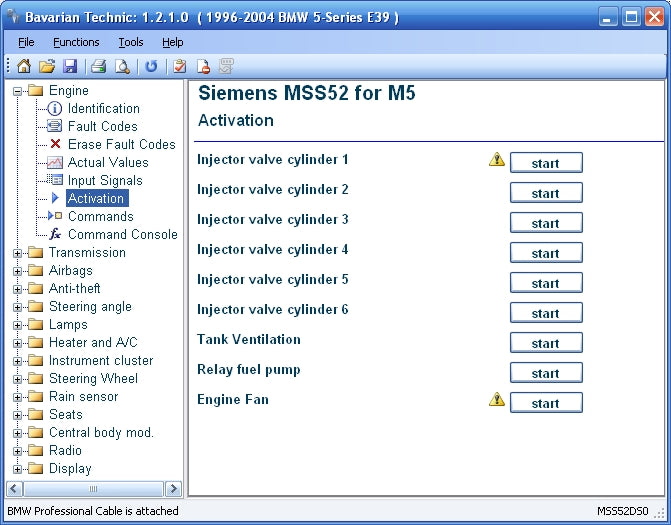

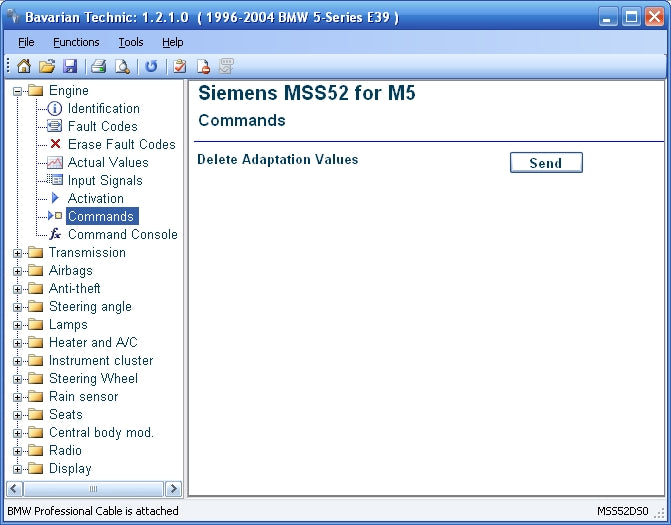
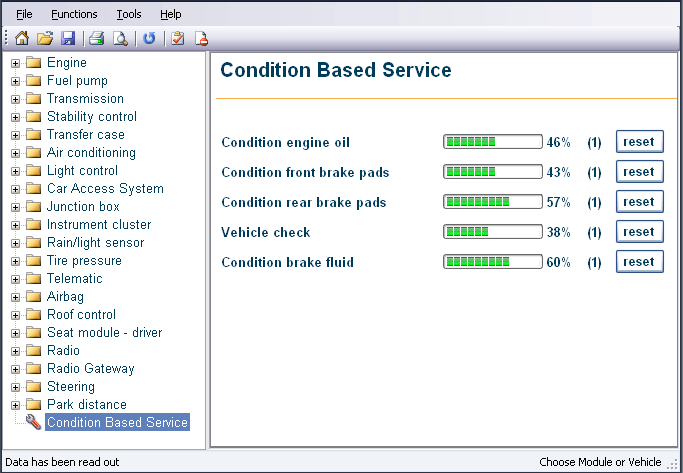
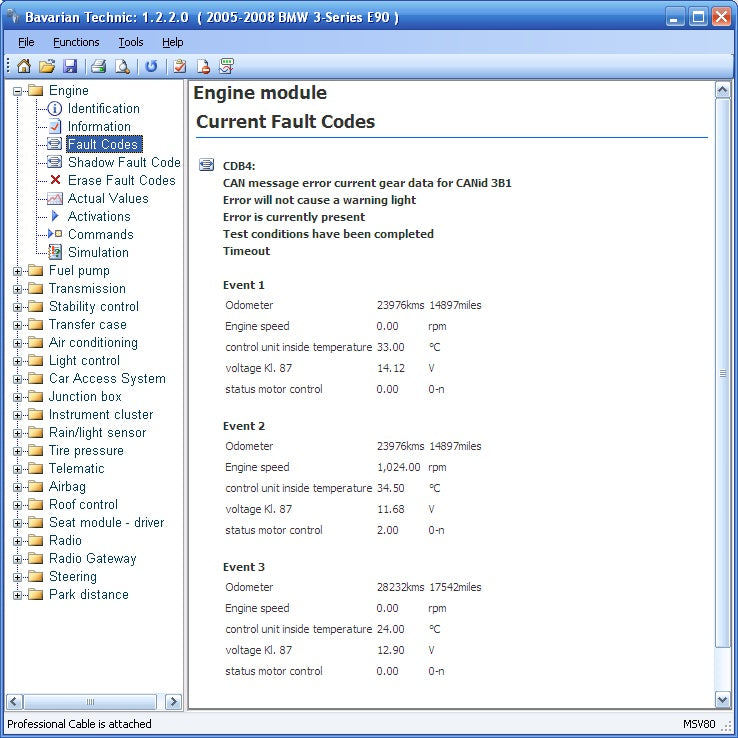
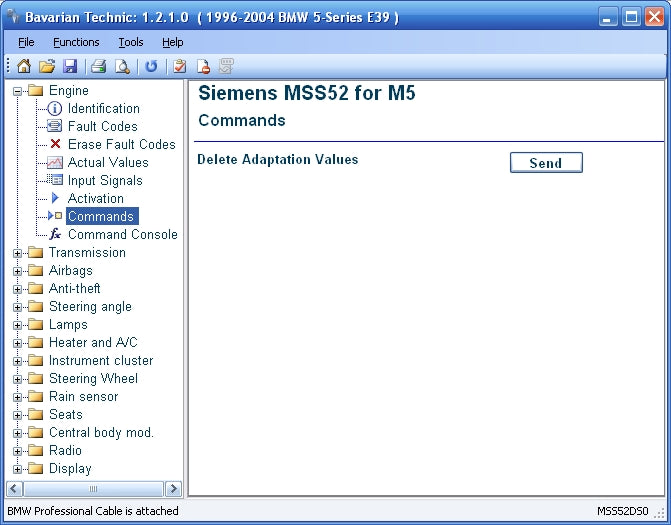
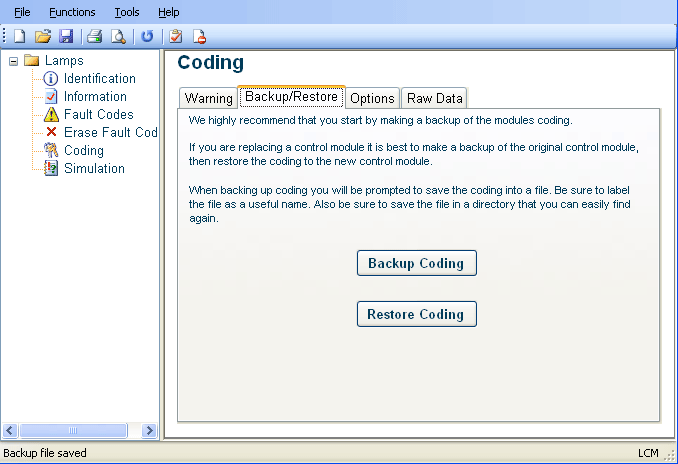
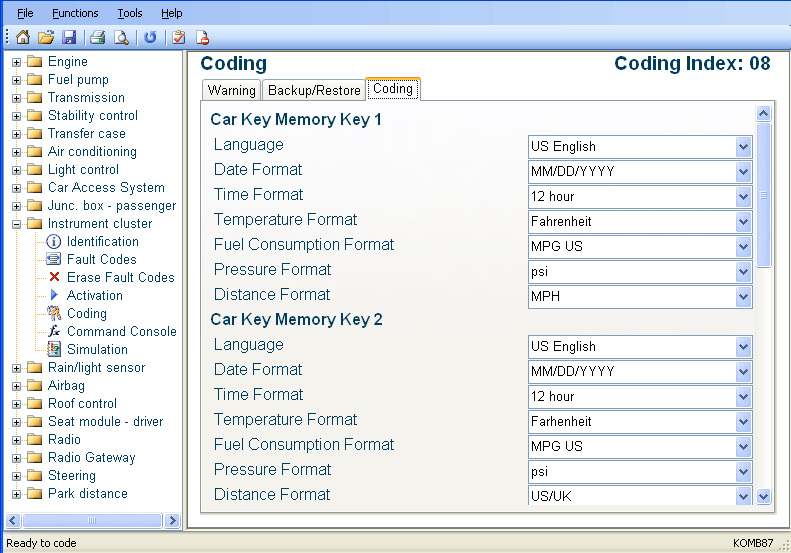






Reviews
There are no reviews yet.